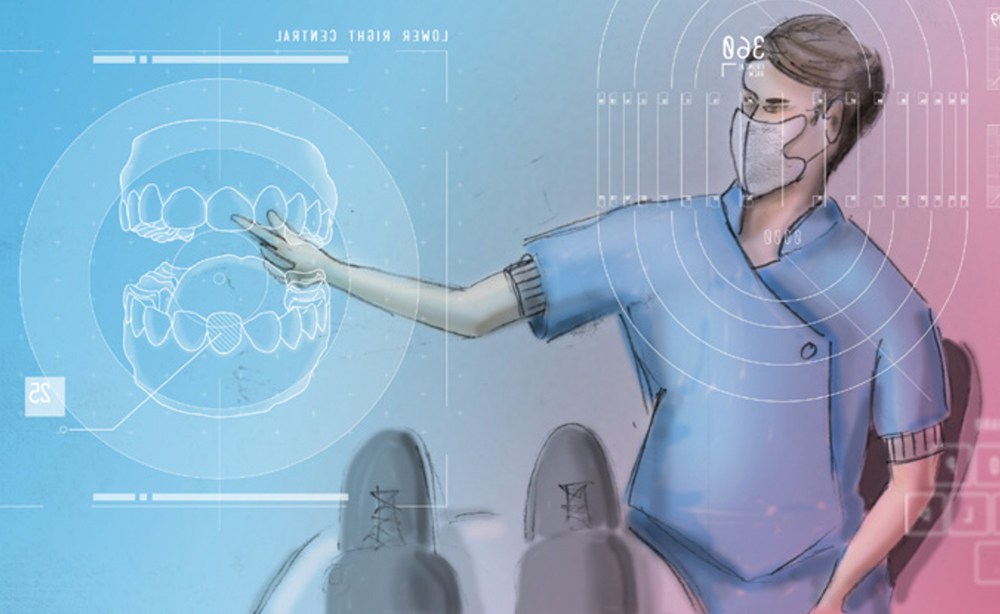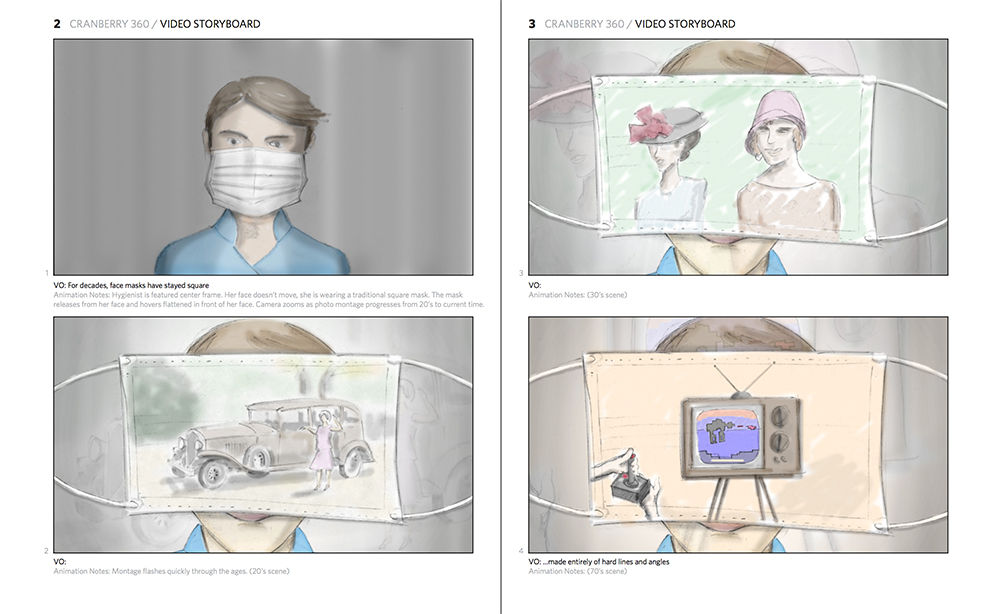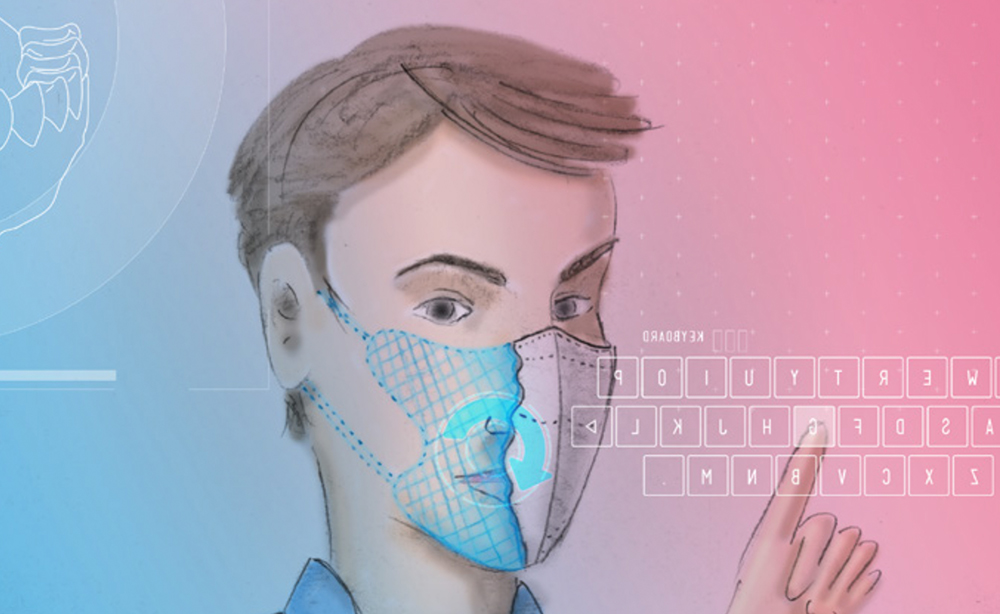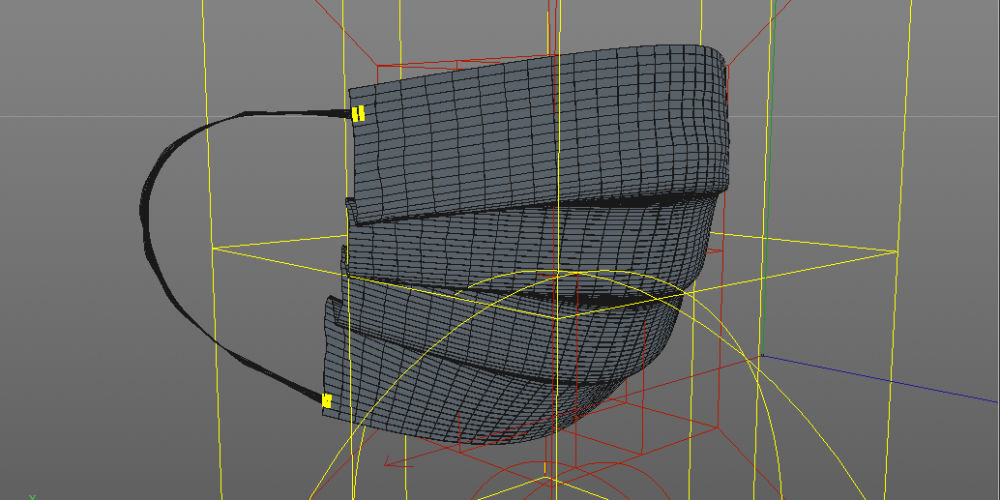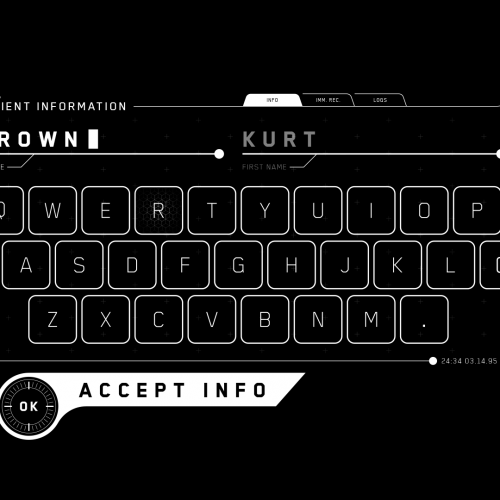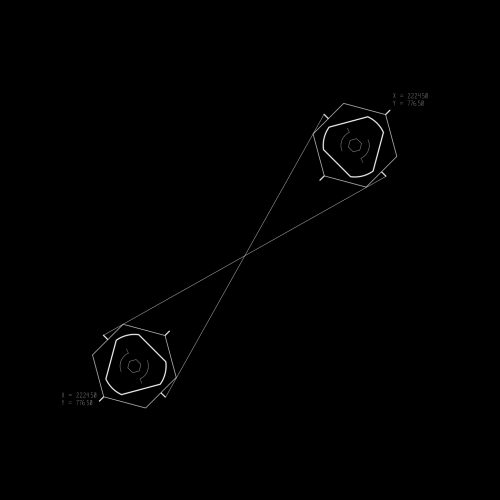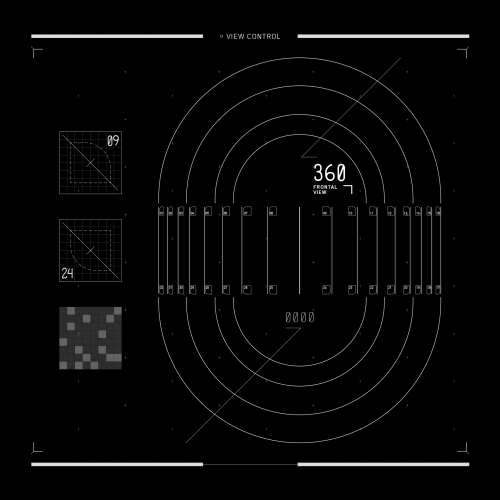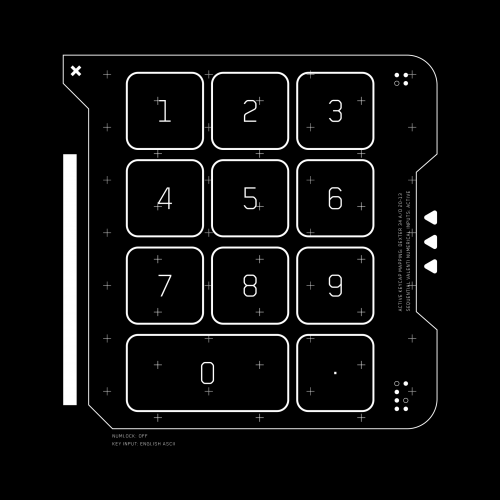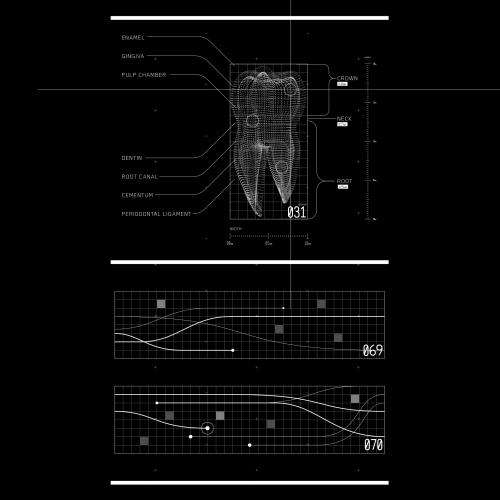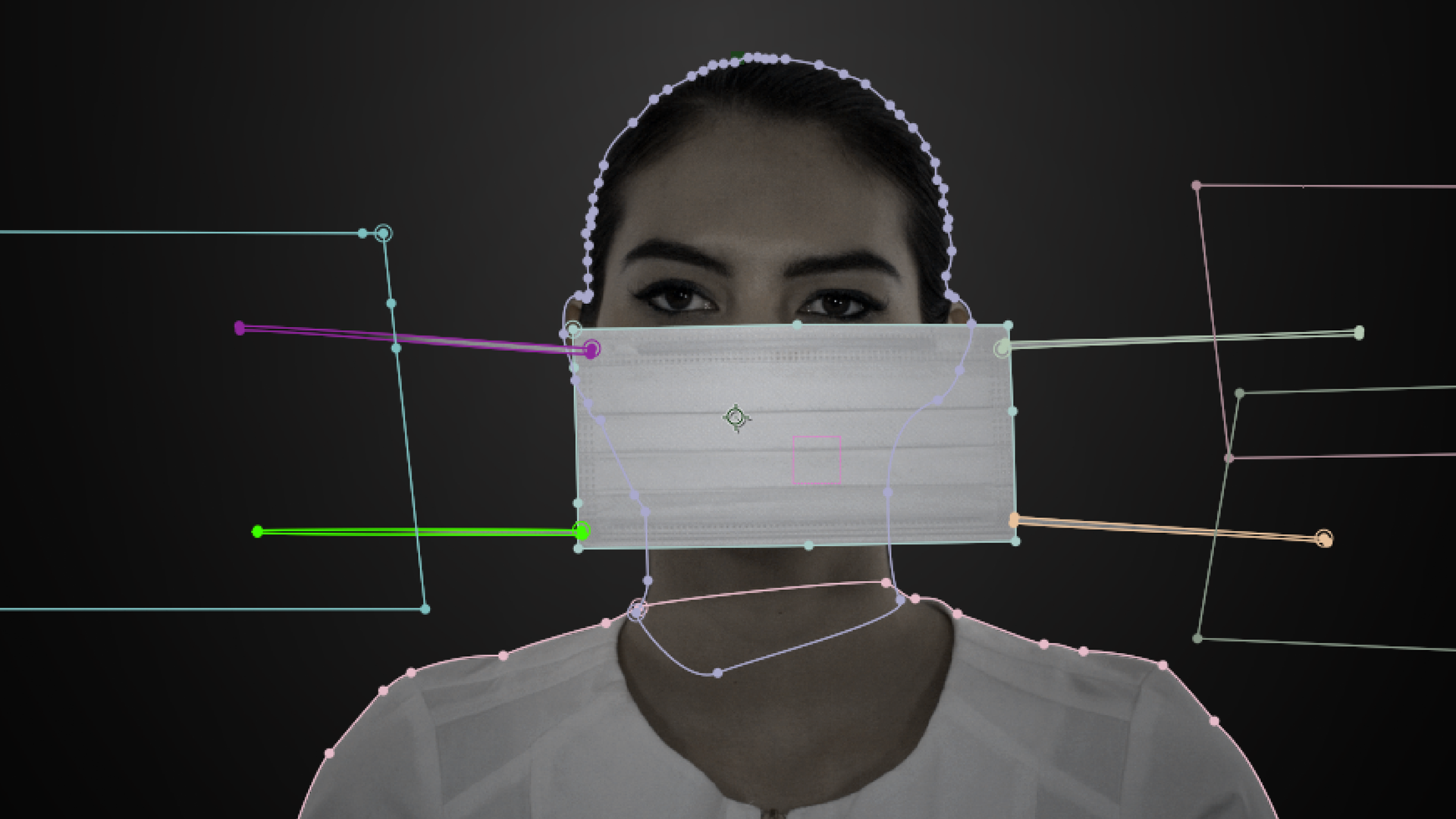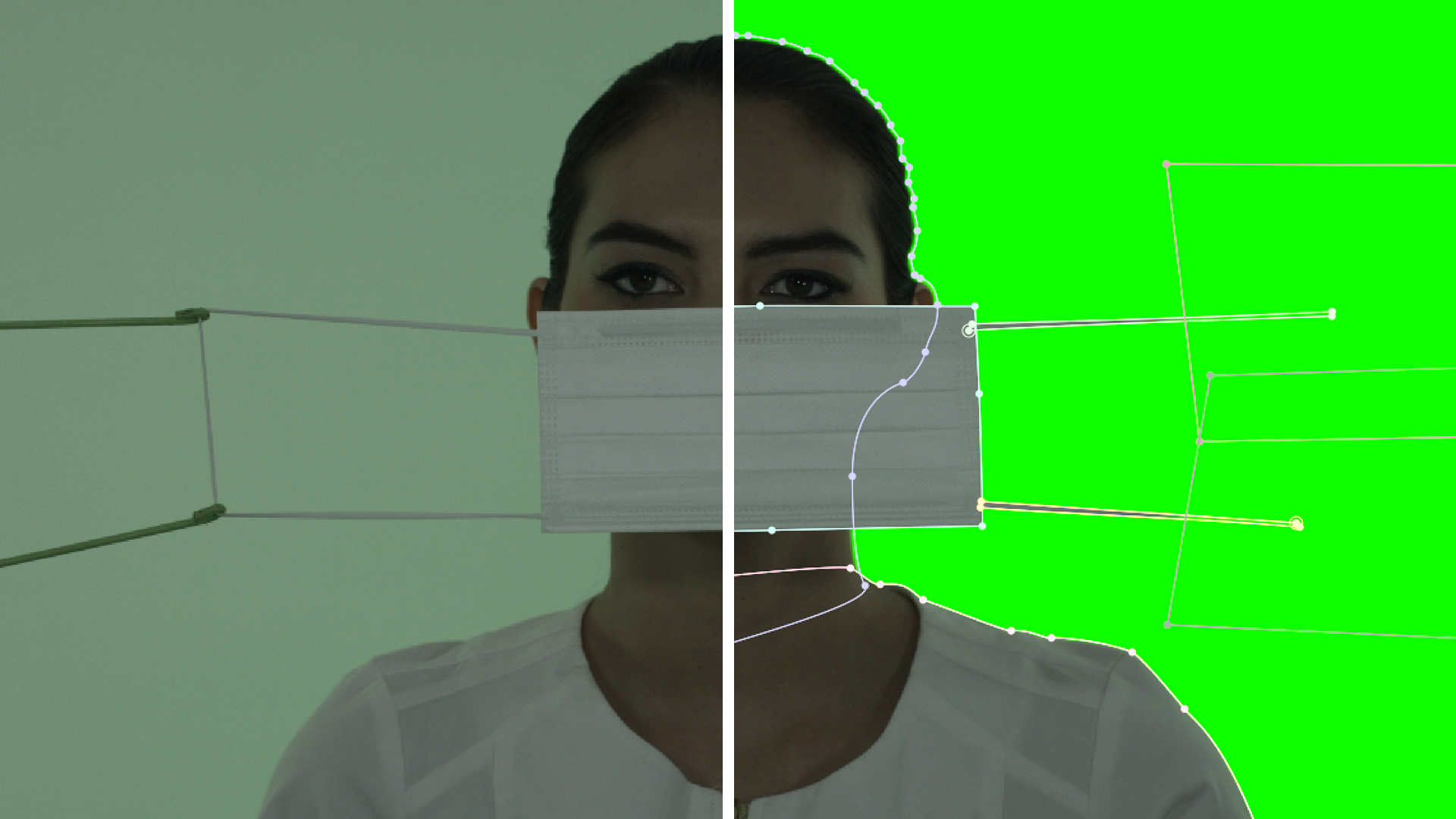Responsible for all design and post-production, based on a storyboard created by another designer. Collaborated with another designer for the production of all live action video footage.
Adobe After Effects x Adobe Premiere x Mocha AE x Maxon Cinema 4D x DaVinci Resolve